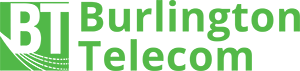By: Sean Kio – BT Digital Strategist, Webmaster, and Designer
Internet Explorer (IE) is Microsoft’s classic web browser, originally released way back in 1995. For years, the terms Internet Explorer and web browser were essentially one in the same. IE came installed by default on every Windows computer, so nearly everyone with a PC used it. In the early 2000’s, IE held about 95% of the market share.
Since then, many new web browsers have overtaken it (like Chrome, or Firefox) – and for good reason. Over the years, IE has been plagued by bugs, security problems, and performance issues. Now, likely less than 10% of people use IE. If you’re still one of them, this is going to explain why you should get a new browser.

SECURITY PROBLEMS
Microsoft stopped supporting versions 7, 8, 9, and 10 of IE back on Jan 12, 2016. That means no patches or security updates, which makes your PC more vulnerable to viruses and malware. Microsoft does still support the most recent version of IE, version 11. However, even on their own support pages, they highly encourage users to download their new browser: Microsoft Edge.
THINGS DON’T LOOK RIGHT
Web browsers read the code on a website and interpret how they should visually display that information to you. Most web browsers do this in a similar way – but not Internet Explorer. IE, especially older versions, are notorious for displaying websites differently than other browsers. Web designers (including this guy) try to account for this, but it often means adding special code and hours of additional work, just for IE users.
IT’S SLOW………….REALLY S…L…O…W
You know when you try to open a web page, and it just thinks… and thinks… and thinks? So frustrating. 30% of users will actually stop trying to visit a webpage if it takes more than 3 seconds to load. We are proud of BT’s high performing website, but despite our best efforts there is a noticeable difference when using IE.

BUT…WHICH WEB BROWSER SHOULD YOU USE?
You have more choices for web browsers today than just Internet Explorer. Choosing one mainly depends on the device you’re using and what features you find most important. Let’s look at a few of the most popular browsers, including Google Chrome, Firefox, Safari, and Microsoft Edge.
Google Chrome is the most widely-used browser, so it’s a solid, reliable choice. It’s fast, works on pretty much any device, and it supports a ton of different extensions and customizations like ad blockers, password manager, and productivity tools. The trade-off is that it can be more resource-heavy than other browsers.
Firefox is another solid choice that works on just about any platform. After a major update last year, it’s faster and lighter than ever, making it a great alternative to Chrome. It also features advanced private browsing tools
Safari is Apple’s default browser. Mac and iPhone users are probably very familiar with Safari, it is a fast, competent browser that excels at integrating with various Apple products.
Microsoft Edge is Microsoft’s new browser, replacing Internet Explorer. It’s faster, has a nice mode for easy reading, and eliminates many of the problems that IE had over the years. Please we aware, it’s not backward compatible with older versions of Windows. So if you have anything older than Windows 10, Edge isn’t an option for your PC.
BOTTOM LINE
It can be hard to switch browsers — using a new browser means learning new navigation and features. But the learning curve is short and familiar, and once you get used to the change, you’ll marvel at how much better everything functions. You will likely be asking yourself “Why didn’t I do this earlier!?” Let put it this way, the benefits of upgrading to a new model with all the latest bells and whistles is better than limping along in a jalopy that no one makes parts for anymore. (I just used “jalopy” in a blog…success! #lifegoals)