Having issues with slow internet service? Is your connection inconsistent or spotty in certain areas of your living space? Use our tips below to help determine where the trouble lies. You may be surprised to learn that it’s not your internet connection that’s holding you back.
Rule Out the Wireless
Wireless internet connections have become ubiquitous in today’s world. This is both a testament to the convenience and flexibility it provides, and in large part a cause of the wireless issues that plague dense population areas, like most of the area inside the city limits. While it is possible that some areas are just beyond help, it’s rare that nothing can be done to improve wireless connections. Since by nature wireless connections are variable and prone to interference from neighboring wireless devices, microwaves, cordless (non-cellular) phones, baby monitors, etc., we recommend bypassing the wireless connection as the first step in troubleshooting speed or reliability issues with the internet connection. To bypass the connection, you will need a computer that has an available wired Ethernet port, and an Ethernet cable. Simply plug one end of the Ethernet cable into your computer’s Ethernet port, and the other end into one of the empty Ethernet ports on your router. Your computer should connect automatically. You’ll want to keep the computer connected for at least as long as it usually takes for you to normally witness slowdowns or drops in your connection. For example, if you’re normally experiencing multiple drops per day, try to leave your computer connected for as much of the day as you can and see if the problem persists. If it doesn’t, then you’ve narrowed the issue down to the wireless connection.
Rule Out the Router
Another common cause of slowness in home networks is outdated or under-powered wireless routers. Sure, that Linksys WRT54G may have been faithfully working for you for the last 14 years, but it’s probably time to thank it for its dedicated service, and give it a proper burial. As we have had more and more customers sign up for our 150Mbps and 1Gbps (1000Mbps) service, we’ve encountered a number of customers with routers that are not up to the task of delivering these speeds. First and foremost, if you’ve got our 150Mbps service or greater, you’ll want to check that the router you have contains hardware that can support those speeds. The first thing you’ll want to check is the link speed of the wired Ethernet ports on the router. These ports connect at either 100Mbps or 1Gbps (1000Mbps). The best way to find out what your router supports would be to blow off the dust, flip it over and find the model number on the bottom of the router. From there, finding the link speed of the ports should be a quick Google search away. If your router only has 100Mbps Ethernet ports on it, but you’re subscribed to 150+Mbps service, that router is limiting the internet connection to 100Mbps. To rule out the router, you’ll want to bypass it entirely. To do that, you’ll need a computer that has an available wired Ethernet port. Take a look at the Ethernet cables plugged into your router (there may be only one, or more than one), and find the Ethernet cable plugged into the Ethernet port marked “WAN”, “Internet”, “To Modem”, or a circle of dots if it’s an Apple Airport. Unplug the Ethernet cable from the router and plug it into your computer. Try to test the connection in this way for at least as long as it usually takes for you to normally witness slowdowns or drops in your connection. For example, if you’re normally experiencing multiple drops per day, try to leave your computer connected for as much of the day as you can and see if the problem persists. If it doesn’t, then you may need to start planning funeral arrangements for your router.
If you have any questions about any of this or would like some assistance, please don’t hesitate to give our Service Support team a call at 802-540-0007, or send us an email at helpdesk@burlingtontelecom.com . Our technicians are available Monday – Saturday 8AM-10PM, and Sunday 10AM-6PM.