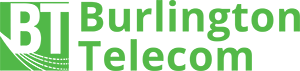If Mark Zuckerberg covers his webcam with tape, what should the rest of us do? Is our privacy in danger? Was Shia LaBeouf from the 2008 movie Eagle Eye on to something? How easy is it to spy on users through webcams on their computers without them being aware? The truth is, cyber-security experts and tech leaders have been warning us for years. According to them, it is very easy to access someone’s webcam, just about any device, including our mobile phones.
There are two types of webcams: wireless and wired. Wireless cameras use WiFi to connect to the Internet and most have their own IP address. For security reasons they are usually protected with passwords, but many users do not change the default security settings. Wired or built-in (like a laptop webcam) cameras are wired directly to a computer and rely on the computer to connect to the Internet.
 How do they do it?
How do they do it?
According to a recent security report, there are nearly 100,000 wireless webcams connected to the Internet with default access keys accessible to hackers (*hint-hint*). Webcams connected by computer are harder to hack, but that does not mean it is not possible. Cleaver hackers can access them through malware. By downloading unsafe files or click on a link with malicious code, can turn on your webcam, microphone, and even record your desktop activities. They can even deactivate the LED light on the camera so that the users are unaware. Scary right?!
What can you do?
Now that we’ve scared you and you likely throwing all of your cameras in the trash, don’t’ worry. In the same way that it can be easy for a hacker to monitor a webcam, it is just as easy to remedy it. First, wireless cameras, please change your security passwords. Do not use the default pre-configured settings on wireless cameras. If you have a wired webcam for a desktop PC, you can cover it or simply unplug it when not in use. Lastly, built-in webcams, like you see in almost every modern laptop, you can purchase a sliding cover for your webcam ($5-$7 on Amazon) or go low-tech and use a piece of tape like Zuckerburgh.
With all that said, the one of the most important thing you can do is be aware and do not accept, click, or download things from untrusted sources. Making sure your security/OS updates are completed regularly and routinely scanning your devices for malware. These last few steps are good general practice anyway, and I know we’ve mentions it in the previous blogs too. Check out our blog on National Cybersecurity Awareness Month.
For more info on Internet Security visit these trusted sites.
Stay Safe Online: Powered by the National Cyber Security Alliance